[Image] tab of the main window lists all of images currently opened in the "Preview" window.
This option is divided into three sections: [Print], [Filename], [Status]
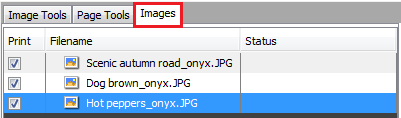
Figure 1
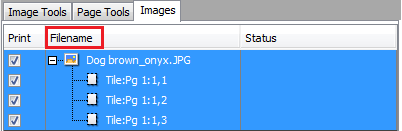
Figure 2
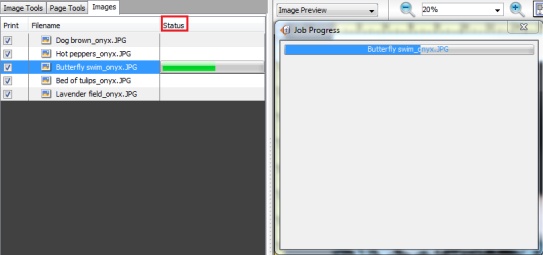
Figure 3
 Print
Print  Related Topics
Related Topics